How to Create a YouTube Account: The Basics
First thing’s first. Before you can get started on YouTube, you’re going to need a Google account.
Now, you can either create a new, dedicated account specifically for your YouTube business channel or use an existing, personal account. Creating a new login is often ideal as you don’t have to worry about security issues tied to your personal Gmail. Ultimately, the choice is up to you.
As a side note, you don’t have to use your business’ name when creating a brand channel account. YouTube gives you the option to use a business name, which we’ll cover shortly.
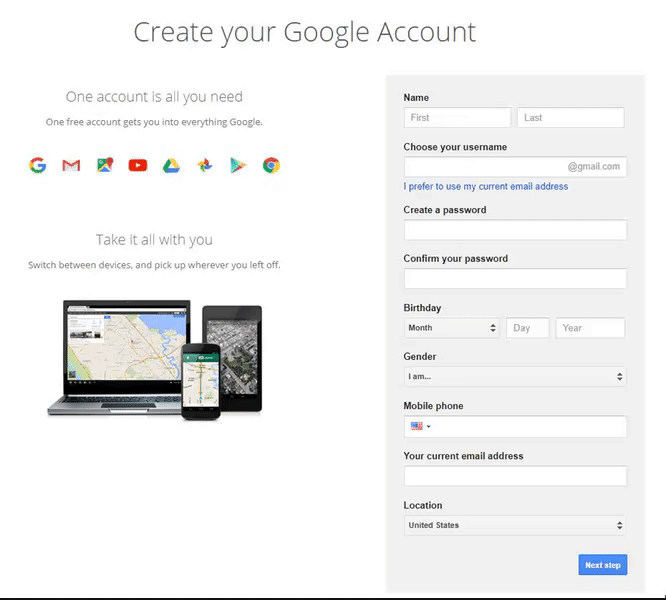
Once you’ve created your Google account, make your way over to YouTube’s homepage. To begin customizing your channel, click on the avatar icon on the top right corner of the screen. Click on “My channel” from the drop-down options.
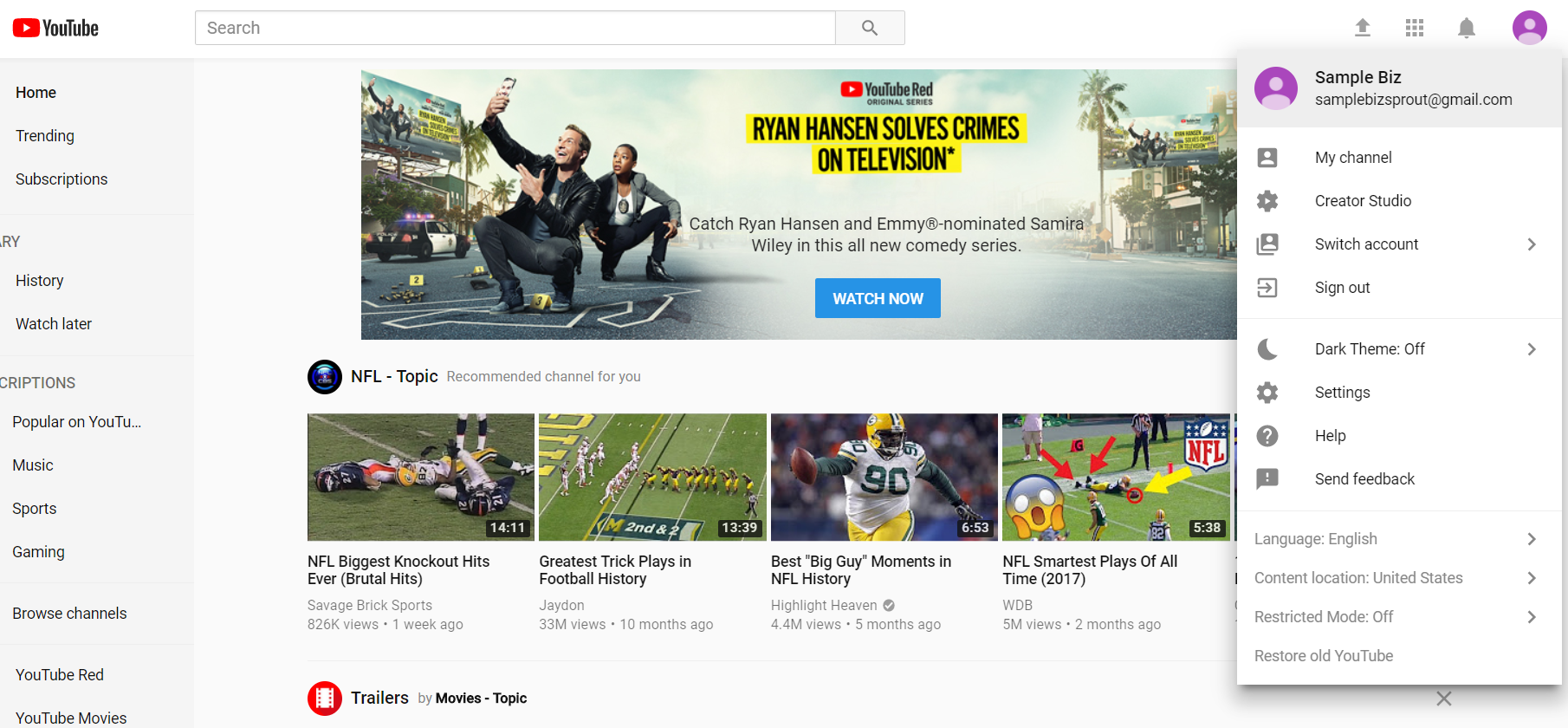
You’ll then be prompted by the following screen which asks for your first and last name. Notice that YouTube also gives you the option of using a business or product name for your channel as noted earlier.
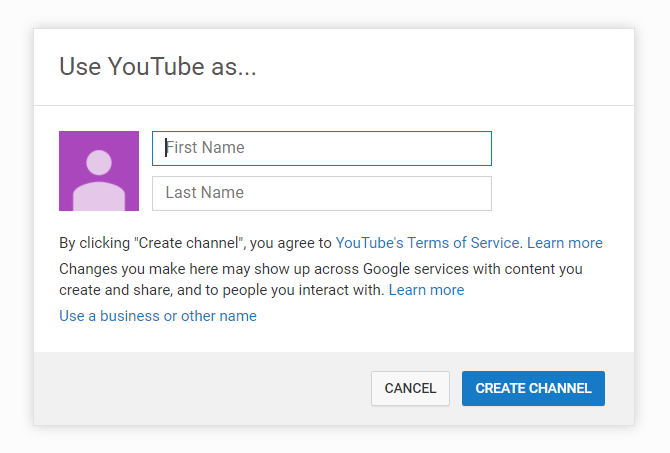
Unless you’re a solo business owner that wants to be associated with a personal brand, creating your channel as a dedicated business account makes more sense.
Click “Use a business or other name” which will lead you to a screen where you can enter your brand’s name. The name you choose will be the one associated with your YouTube business account.
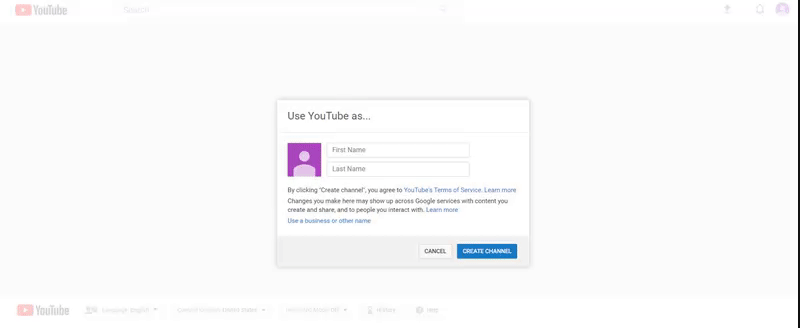
And presto!
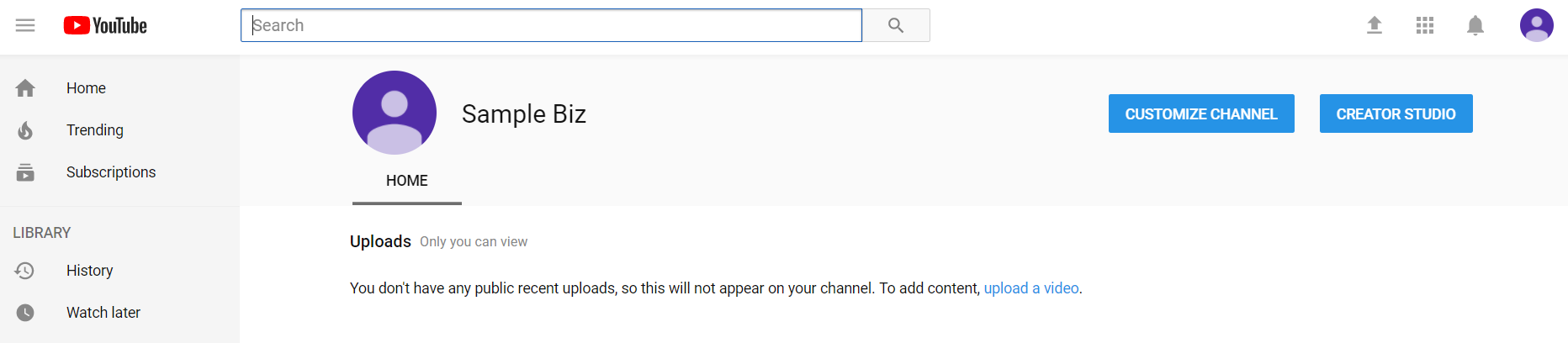
Pretty simple, right?
Now that you know how to create a YouTube account, it’s time to make your channel a bit less bare-bones. Below we’ve outlined the steps to fine-tuning your channel to attract attention from viewers and search engines alike.
Filling Out the Details of Your YouTube Business Account
There are many moving pieces to any given YouTube channel, but the following represent some must-do’s for brands.
Click on the “Customize Channel” link to get started. You’ll be presented with the following screen which clues you on what your channel needs to appear more complete.
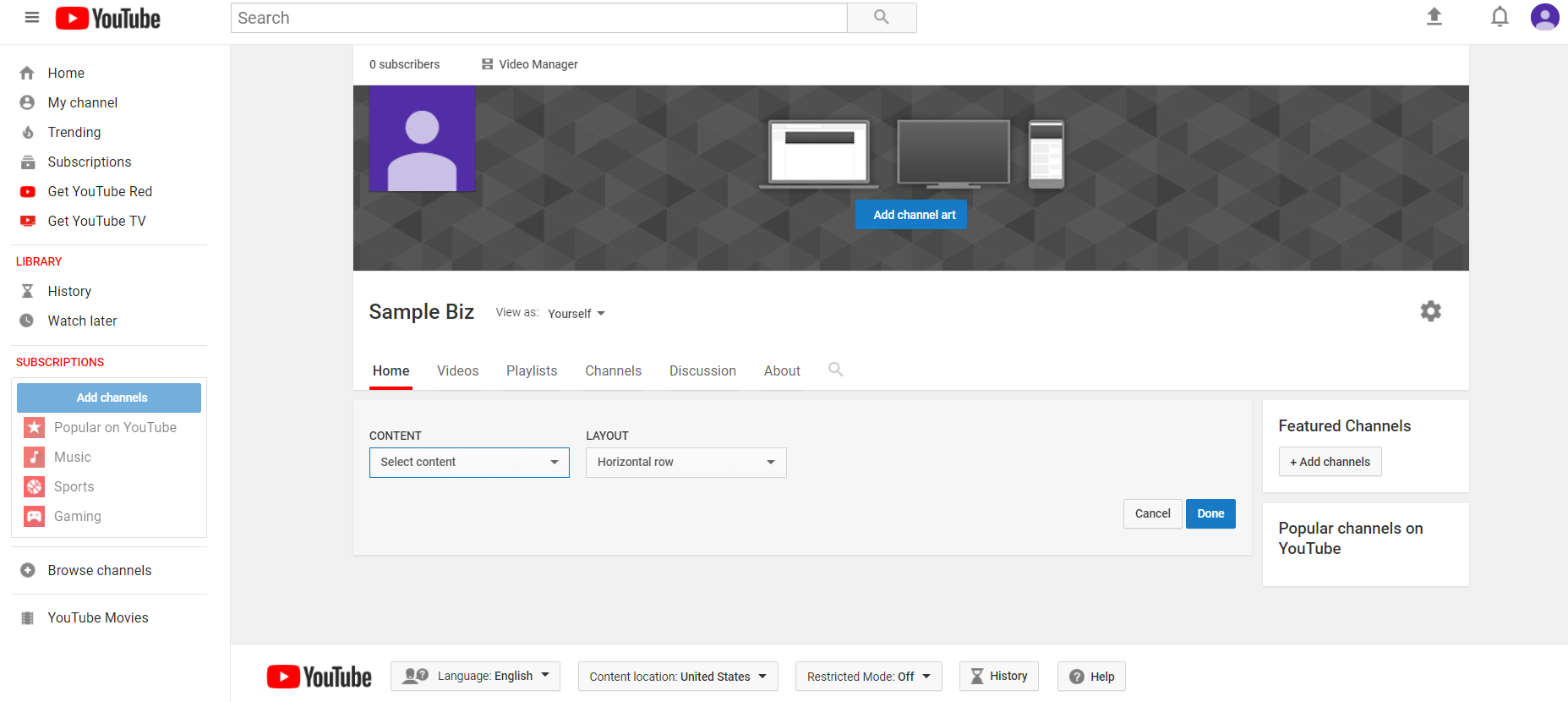
Channel Icon & Artwork
Before anyone actually views your video content, make sure that you’ve crafted imagery for your channel that clicks with your brand. Just as you have a dedicated icon and banner for the likes of Facebook or Twitter, YouTube is no different.
The dimensions for YouTube images are as follows:
- Channel icon: recommended as 800×800 pixels, displays as 98×98 pixels
- Channel banner: 2,560×1440 pixels, safe area for mobile and web (without text and logo cropping) is 1546 x 423 pixels.
Since these dimensions are relatively large, you need to use high-res images rather than pictures that could get cut off or distorted. This is where resources such as Canva as invaluable as you can craft such images in a matter of minutes thanks to their ready-to-go templates.
Let’s start with our channel icon. When you go to change your icon for the first time, you’ll be provided the following prompt prior to uploading your image to your automatically-generated Google+ account.
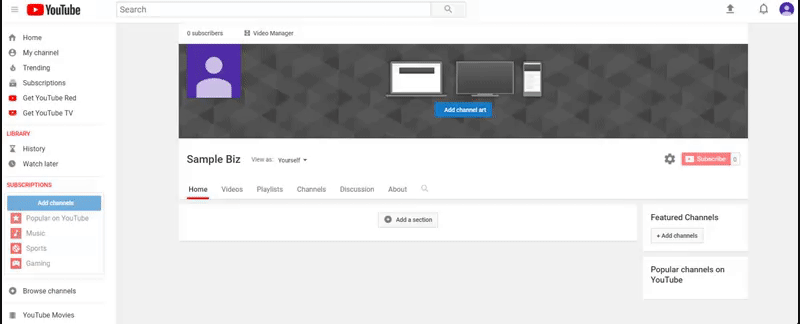
Meanwhile, updating your channel art provides a straightforward image upload screen as well.
And here’s the end result of updating our sample channel’s imagery after whipping up a couple of quick examples in Canva.
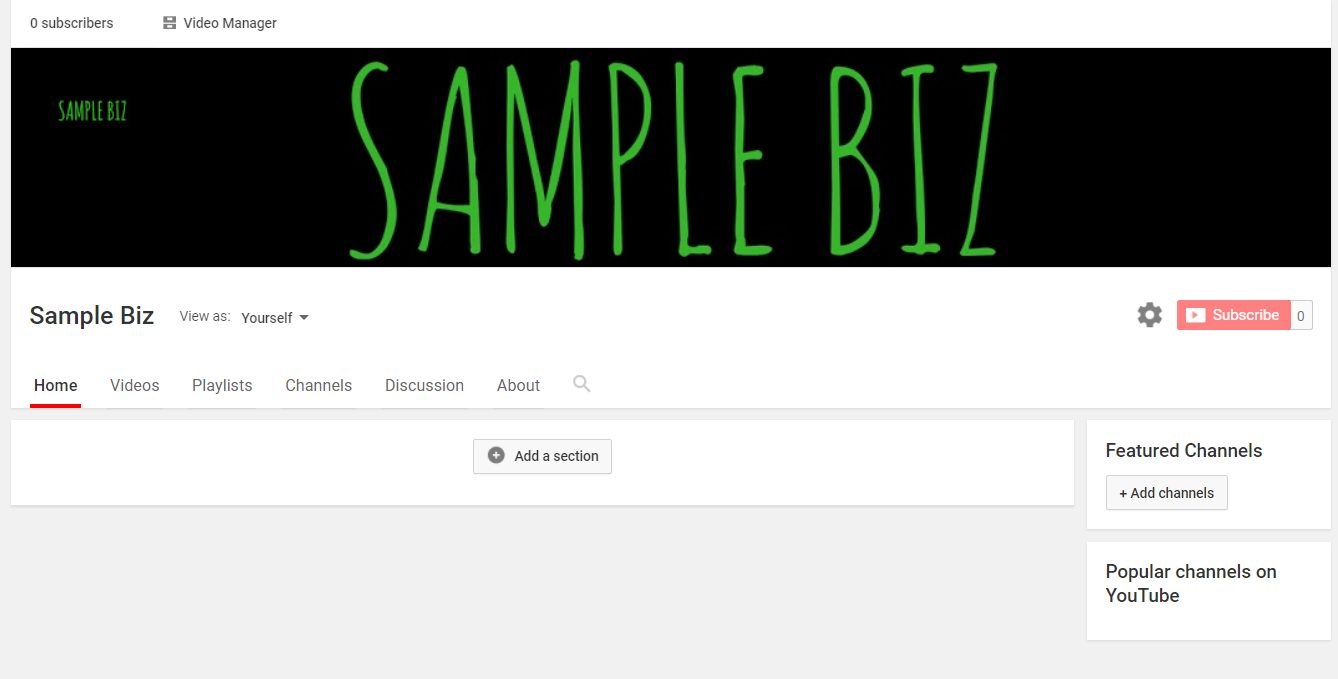
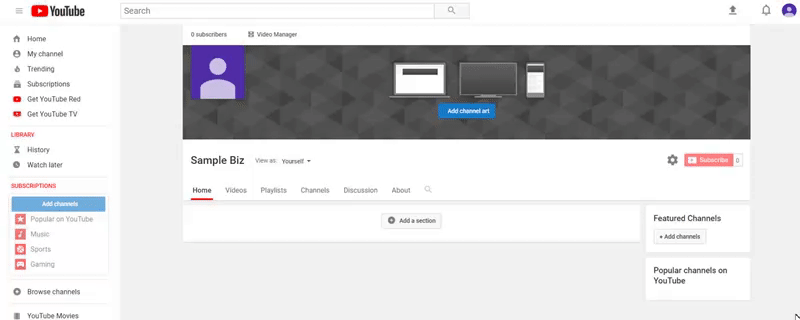
There is no blanket approach to YouTube images, which provides brands with plenty of creative freedom. Brands such as JetBlue take a relatively simple approach with their logo and banner, for example.
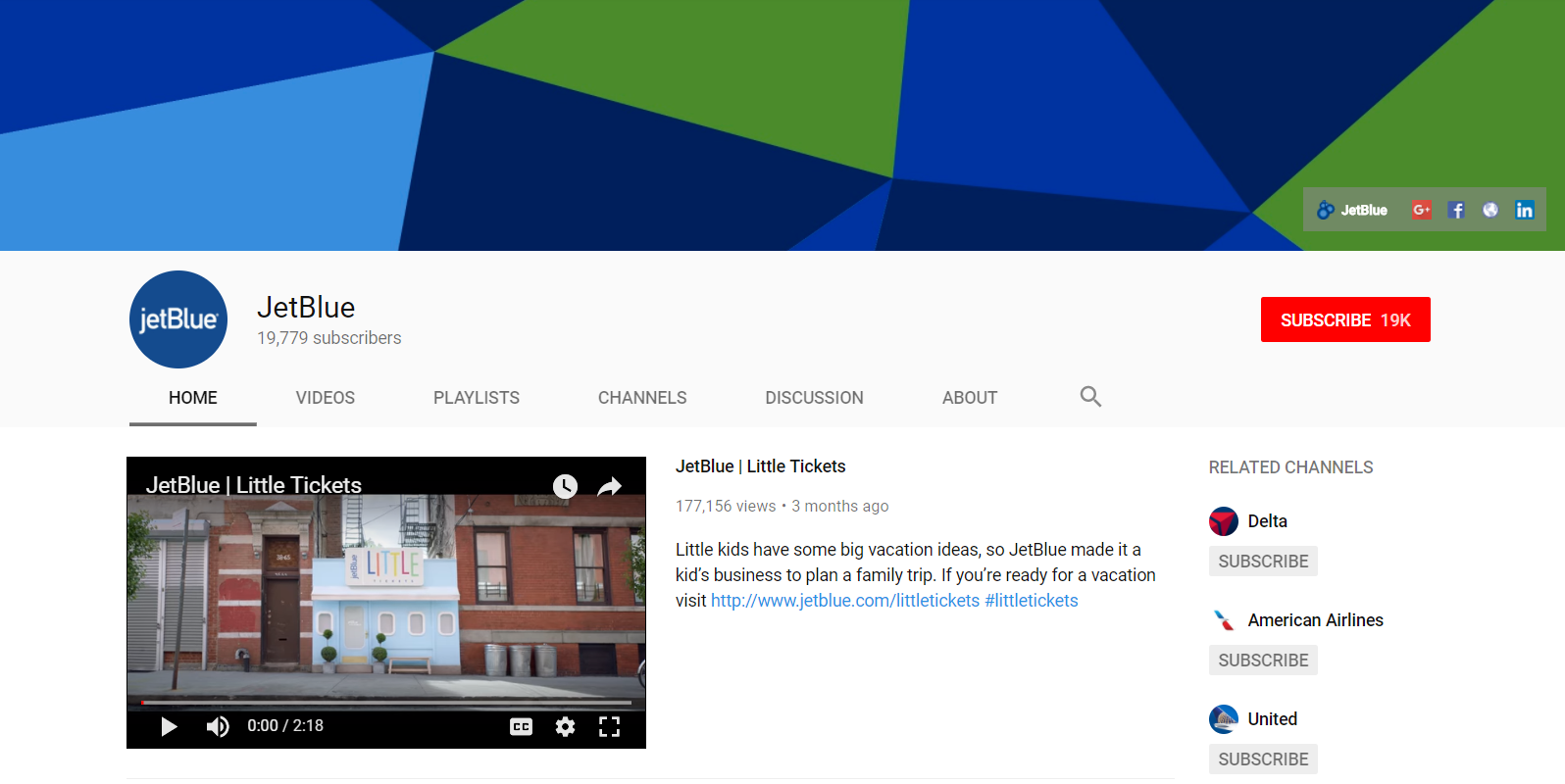
It may take some experimenting to get your YouTube business channel’s images to your liking, but taking the time to make your channel aesthetically pleasing is most definitely worth it.
Channel Description
Easy to overlook, the “About” section of your profile is a crucial piece of figuring out how to make a YouTube account that actually results in long-term leads and followers. Not only is this a place to make a personal impression of your viewers, but also funnel them to your social profiles or homepage.

Channel descriptions don’t have to be rocket science, though. A brief mission statement or welcome message is all that’s really necessary. If you want to include a few links or call-to-action, that’s totally fair game as well.
Oh, and don’t forget to add a business email as an extra point of contact.

The last piece of your description is arguably the most important. That is, adding in links to your homepage, social profiles and any other places you’d like your YouTube traffic to land. Including these links increases the chances of your traffic becoming long-term followers of your brand.
YouTube allows you to add up to five links and customizable hyperlink text up to 30 characters.

After filling out the description, the end result looks something like this:

As an added bonus, YouTube adds your site’s social links to your channel banner to make them even more accessible to viewers.

Your description isn’t a place to stuff keywords, but rather let your viewers know the purpose behind your YouTube business channel and what you’re doing beyond the realm of YouTube.
Featured Channels and Activity
Just like any other social network, YouTube represents a community. Signaling yourself as an active participant in the community means following other channels, liking other videos and letting your viewers know that you’re involved in your industry.
Highlighting featured channels and “liked” videos is a subtle way to show your fellow YouTube creators some love. Likewise, it’s a smart strategy to make your Youtube business channel appear more active if you don’t plan on uploading on a frequent basis.
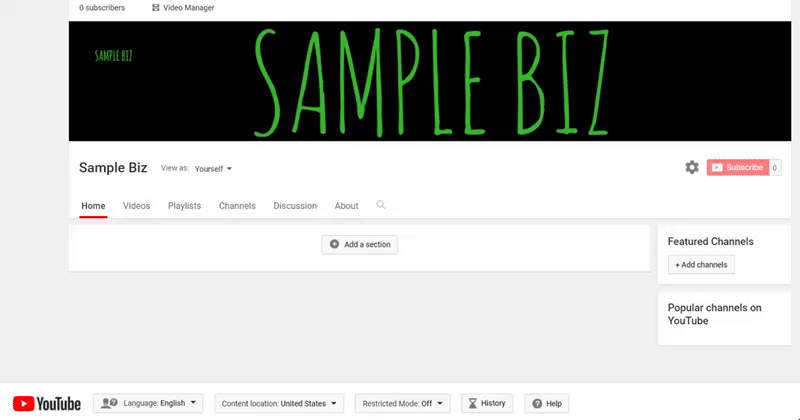
Which channels should you feature and “like,” though? While there are no hard and fast rules about who to follow, stick to these pointers:
- Highlight industry leaders and influencers (hint: but not competitors)
- “Like” the content of companies or creators that you admire or find entertaining yet relevant
- Avoid any content that could be perceived as controversial or otherwise unrelated to your business
On that last point, try to keep things strictly professional in terms of activity on your YouTube business. If you want to “like” the latest Taylor Swift video or leave a comment on a political video, do so on your personal channel.
In your channel settings, make sure to have your subscriptions and “liked” videos set to public so viewers can see them.
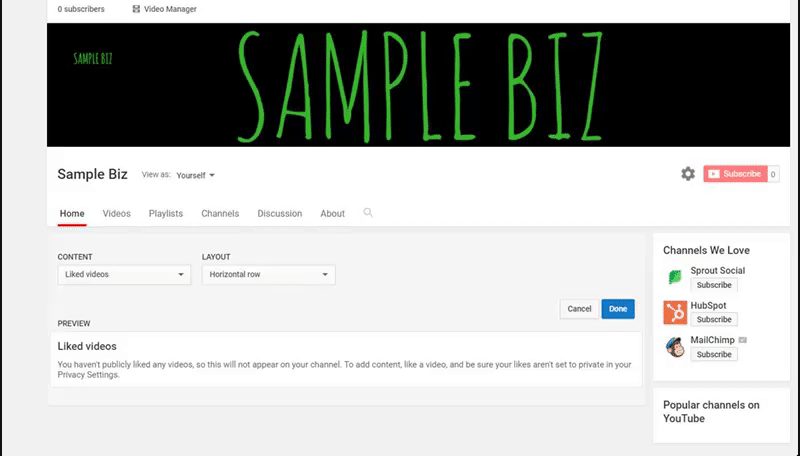
You can quickly add the “liked” videos and subscriptions on your YouTube business account page by selecting them in the “Add Section” menu of your profile.
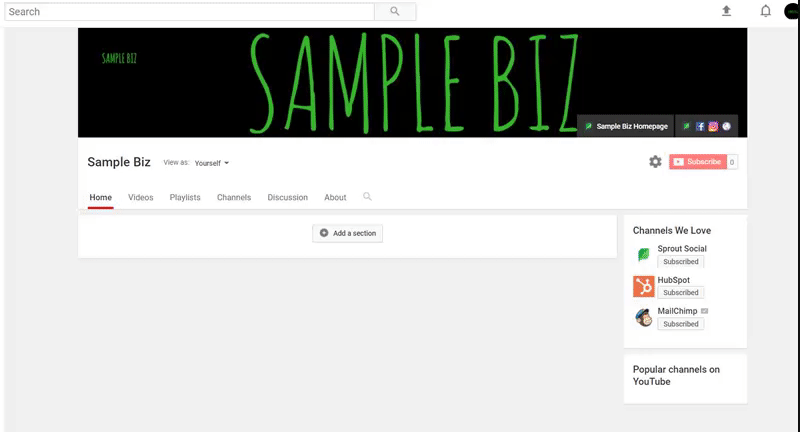
And at a glance, your YouTube business account feels complete, active and ready for action.
How to Create a YouTube Account That’s Fully Optimized
Once your account is filled out, the ongoing process of optimizing your channel and content is the final piece of the puzzle. We’ll briefly touch on some tips that encourage new viewers and traffic once you’re ready for your first upload.
Include a Channel Trailer
Perhaps the best place to creators to start in terms of their videos is the creation of their channel trailer. Such videos are meant to introduce first-time viewers to your channel and ultimately outlines the type of content they should expect. These videos are typically less than a minute long and serve as a supplement to your channel’s “About” page.
Short, simple and to the point, this trailer from Animoto is a great example.
Optimizing Individual Videos
Each video you create is a new opportunity to score viewers and subscribers. It might be cliche, but every creator has the potential to blow up over time if they’re crafting the right sort of content that resonates with their audience.
As outlined in our guide to YouTube optimization, some key aspects of your videos to pay attention to include the following
- Relevant keywords and phrases in the titles and descriptions
- Crafting custom captions and transcripts that make your videos easier for YouTube to crawl
- Creating unique thumbnail images that catch the eyes of potential viewers
- Tagging your videos to make them show up in relevant search queries

Sound like a lot of work? Maybe it is, but after getting the hang of uploading and creating content for your YouTube business channel, the fine details of optimization quickly become second nature.
Promoting Your YouTube Business Channel
It should come as no surprise that video content is among the most shared on social media and the web at large. As a result, you can’t take an “if you build it, they will come” approach to growing your audience. Whether through social scheduling, commenting on other videos or running ads, finding new opportunities to promote your YouTube channel should be a top priority of any budding creator.
Do You Know How to Create a YouTube Account That Draws Viewers?
While it may seem like there’s a lot to juggle when creating a YouTube business channel, the initial setup is fairly straightforward. By sticking to the tips outlined in this guide, your channel will be better poised for a steady stream of new viewers in due time.
If you’ve been struggling with your YouTube business account, what’s been holding you back? Any surprise success stories with your channel? Let us know in the comments below.



Hello hello
ReplyDelete.
ReplyDelete000000000000000000000000000000000000000000000000000000000000000000000
Miss nimra your good work & keep it up
wow tremendous!
ReplyDeleteThis is blog is really helpful for social media marketing.
Amazing! I am planning to open a dance class and a YouTube channel is a must for that. Because of seo consulting, I am planning to opt for online marketing and promotions. This is such an edifying post. I must share it with my business partner right away.
ReplyDeleteNew YouTube
ReplyDeleteThanks for posting this info. I just want to let you know that I just check out your site and I find it very interesting and informative. I can't wait to read lots of your posts. NEW FREE ULTIMATE SHOPIFY CHECKOUT HACK 2019 UPDATED | CONVERSION PIRATE HACK | CHECKOUT NUCLEAR
ReplyDelete𝘈𝘭𝘭
ReplyDeleteYou can take your YouTube channel to the next level Today by promoting your videos to thousands of viewers. Buy YouTube Promotions today. It's fast, easy & affordable. buy youtube subscribers
ReplyDeleteIt may be challenging to become a YouTube sensation. But, with a little luck and some strategy, you can become a YouTube star. Youtube
ReplyDeleteYouTube Analytics comes in when you have started using YouTube to upload and share videos and when you started to wonder who are watching your videos and how do they can get more views and better engagement. When you build a dashing YouTube channel, the requirement is, you must understand who your audience is and how do they engage with your videos. As luck would have it, YouTube Analytics is to the rescue to tell you a lot more about your audience, what do they like, and what kind of content you should create to become successful. Youtube converter
ReplyDeleteI wanted to thank you for this great read!!
ReplyDeleteI definitely enjoying every little bit of it I have you bookmarked to check out new you post.
Adx.business
It may be challenging to become a YouTube sensation. But, with a little luck and some strategy, you can become a YouTube star. free subscribers
ReplyDeletevalorant Thanks for a very interesting blog. What else may I get that kind of info written in such a perfect approach? I’ve a undertaking that I am simply now operating on, and I have been at the look out for such info.
ReplyDeleteHi there! Nice material, do keep me posted when you post something like this again! I will visit this blog leaps and bounds for more quality posts like it. Thanks... website design
ReplyDeleteThanks for taking the time to discuss this, I feel strongly that love and read more on this topic. If possible, such as gain knowledge, would you mind updating your blog with additional information? It is very useful for me. Stephen Twomey
ReplyDeleteA great content material as well as great layout. Your website deserves all of the positive feedback it’s been getting. I will be back soon for further quality contents. smm panel
ReplyDeleteUsing Twitter hashtags is great. It's when the digital agency starts to misuse them does it get annoying. Perhaps, it is done by chance or worse yet they weren't that smart as we thought. 먹튀검증사이트
ReplyDeleteFUN BEACH PRANK Pretty good post. I just stumbled upon your blog and wanted to say that I have really enjoyed reading your blog posts. Any way I'll be subscribing to your feed and I hope you post again soon. Big thanks for the useful info.
ReplyDeleteHello I am so delighted I located your blog, I really located you by mistake, while I was watching on google for something else, Anyways I am here now and could just like to say thank for a tremendous post and a all round entertaining website. Please do keep up the great work. Social media
ReplyDeleteHave you ever been interested in how a company starts? Look no further, this article will explain the basic principles of business foundation. youtube smm panel
ReplyDeleteHave you ever been interested in how a company starts? Look no further, this article will explain the basic principles of business foundation. youtube smm panel
ReplyDeleteHave you ever been interested in how a company starts? Look no further, this article will explain the basic principles of business foundation. youtube smm panel
ReplyDeleteGreat information, Thanks for sharing the blog about , its very helpful blog. Keep sharing!!
ReplyDeleteThe benefits and pitfalls of using social media marketing: Who uses it and why. Social Media Is the next big thing since the internet. Freshdrop coupon
ReplyDeleteMerely a smiling visitant here to share the love (:, btw outstanding style. cheap smm panel
ReplyDeleteGMail is still in it's infancy and with it's many new twists to approaching email and blending of other technologies who really knows where it'll end up. Though as history has proven itself time and time again those who get in early reap the greatest profits. Gmail Pva Accounts
ReplyDelete5 great ways to get traffic to your website from using Youtube. Learn what these 5 are, and how to use them to start getting traffic today. visit here
ReplyDeleteYouTube is one of the best viewed sites nowadays in the internet. This is the main reason why YouTube Marketing is perhaps the most popular and easiest way to drive traffic to your website and attract more customers. Logically, increased traffic means increased sales online. One of the benefits is that YouTube is free and it draws the public more compared to any web 2.0 site. https://onohosting.com/
ReplyDeleteWhat truly mists this entire picture is the way that when you have a go at anything the first run through around and you don't have a type of outline of plan your odds of disappointment are very high. This isn't only a video marketing thing as you may have guessed. This applies in all cases. https://www.buyyoutubesubscribers.in/
ReplyDeleteThank you for very usefull information.. شراء متابعين انستقرام
ReplyDeleteThank you so much for the post you do. I like your post and all you share with us is up to date and quite informative, i would like to bookmark the page so i can come here again to read you, as you have done a wonderful job. Cheapest smm panel
ReplyDeleteThis comment has been removed by the author.
ReplyDeleteWell done, Great article. I really enjoyed while reading this article. This article provide very useful information.
ReplyDeleteYoutube Marketing course in Lahore
You might comment on the order system of the blog. You should chat it's splendid. Your blog audit would swell up your visitors. I was very pleased to find this site.I wanted to thank you for this great read!! Alexander Malshakov
ReplyDeleteHey thanks for sharing a great article in this blog page. It's very nice define every steps. You can visit here for know about Youtube Marketing fort Lauderdale
ReplyDeletebuy youtube usa views Searching for How to get free YouTube views? We have three main packages you can choose from. Buy USA YouTube views. High Quality and Lifetime Guaranteed!
ReplyDeleteThis comment has been removed by the author.
ReplyDelete